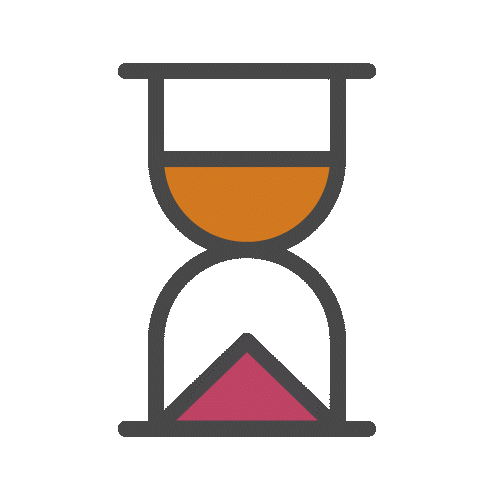UNLOCK THE FULL POTENTIAL OF CANVA.
For online business owners, coaches, and creators.
A simple system to help you design faster, stay organized, and feel confident using Canva — every time.

ENROLMENT NOW CLOSED
•
JOIN THE WAITLIST
•
ENROLMENT NOW CLOSED • JOIN THE WAITLIST •
What if Canva felt easy, organised, and actually fun to use — every single time?
Do you feel overwhelmed every time you open Canva? Or find you're spending way too much time trying to create (and re-create) content…leaving you feeling frustrated and distracted without a clear system?
Working in Canva doesn’t need to be a frustration!
Trust me, I’ve been there - trying to manage scattered files; creating designs for multiple platforms; spending ages finding the right template or image to use, only to start from scratch the next time…and of course the overwhelming feeling that you’re not using Canva to its full potential, but you’re not sure why or where to start.
Well, this is the sign you’ve been waiting for.
Does this sound familiar?
You spend hours aimlessly browsing through Canva templates, unsure which one suits your brand, leading to inconsistency or starting from scratch (and a grumpy you!)
Your elements & designs are scattered across the Canva universe, making it a challenge to find that crucial design or brand graphic when you need it urgently.
Frustration sets in as you attempt to customize designs but they just don’t look ‘right’. It's a struggle to make Canva do what it’s SUPPOSED to do, consistently.
The fear of being overwhelmed by Canva's advanced & AI features looms over you. You know there's HUGE potential, but you're not tapping into it, leaving you feeling like you’re trailing behind.
Your brand lacks a cohesive look and feel across your materials. Inconsistency in design is hindering your ability to make a memorable and lasting impression. You want to elevate, but you need a little guidance.
Not. Any. More.
...you could confidently navigate Canva with ease - effortlessly creating consistent, stylish designs that reflect and differentiate your brand and grow your audience?
...you could establish a streamlined system and workflow for managing your brand materials with ease, and elevating your business to new heights?
The legendary art director Paul Rand said:
“Design is the silent
ambassador of your brand.”
So what does your design say about your brand?

UNLOCK THE FULL POTENTIAL OF CANVA.
INTRODUCING
designed precisely for people like you.
CANVA.OS INCLUDES:
Regular updates to reflect Canva’s new tools and recent improvements
Checklists and process documents for you to download to ensure what you learn on this course is easy to apply
Step-by-step demonstrations of these skills & processes in real-life applications
Only the essential things that will actually help you to move your business forward - no fluff, no overwhelm
Short, focussed video tutorials that are easy to watch and work through at your own pace
Lifetime access with no recurring subscription or fees, so you can always get a refresher
Not everyone is a natural (or trained!) designer…nor should we have to be! We each have our own skills that WE bring to the table, and we should be free to focus on really connecting with people and growing our business.
Easier said than done, though, right? When you run an online business you often end up playing ALL the roles. Including designer and social media manager! And that’s where it starts to take up a LOT of your time.
But it doesn’t HAVE to be a frustrating time-suck.
One of the things I have learned as a creative, is that systems and workflows don’t restrict your creativity, they FREE UP your mind to actually BE creative…because a good system means you don’t have to worry about how it all works every time. It just does.
Having a strategic system and process in place means that even if you are NOT a designer, you CAN create consistent, stylish materials for your business or brand using one of the most powerful, accessible design tools available - Canva. Sometimes you just need a little help getting that system in place.

With the techniques and systems that you’ll learn in CANVA.OS
Confidently navigate Canva’s dashboard and interface
Get a fresh start with your Canva folders and set up your system for success
Build a brand kit and maintain consistency across all of your designs
Find and use the right templates and design elements for your brand
Develop a repeatable design workflow that will help you customize designs quickly and efficiently
Quickly and easily create on-brand social media content, videos, and animations in Canva
Confident and in control of your design process.
Ready to create stunning brand materials and content and grow your business.
Better equipped to save time and money creating your own designs until you’re able to outsource.
Proud of the professional-looking designs that you create for your brand and business.
On-track to elevate your business with a cohesive & stylish brand identity and kick-ass content.

DON’T JUST TAKE MY WORD FOR IT…

DON’T JUST TAKE MY WORD FOR IT…
SO WHAT WILL WE BE COVERING?
WELCOME
& INTRODUCTION
Welcome and introduction
How to make the most of this course
Why Canva.OS?
YOUR DESIGN SYSTEM
FOUNDATIONS
A full walk-through of the updated Canva dashboard and toolbars - Canva’s ‘Glow-up’
Give yourself a clean start and create an intuitive, easy-to-use system
Create a consistent brand hub that’s easy to update, and even easier to use for all your marketing materials
MASTERING TEMPLATES & DESIGN ELEMENTS
Learn how to find the right design assets and templates for your brand and curate an easily-accessible library of brand assets
Establish a simple process for making those assets easy to find and use whenever you need them
Discover the power of brand templates, and how to use one template to easily create a library of on-brand templates
YOUR DESIGN WORKFLOW
Get an insight into how Canva designs work - and why it makes a huge difference!
Discover my unique process for effortlessly customizing ANY Canva design for your brand
Become more confident in how to ensure brand consistency while still being creative with your evolving brand
SOCIAL MEDIA MADE EASY
Learn a simple way to easily plan and design your social media posts effectively
Planning, content pillars and grid designing
Your PRE-design social content checklist
Creating social video content in Canva
VIDEO & ANIMATION IN CANVA
A simple approach to video in Canva
An introduction to Canva’s video editing interface and which tools are worth using!
Creating motion graphics elements in Canva
Animation & transition best pratices
Your foolproof motion graphics process checklist
Motion video step-by-step project walk-through
YOU DIDN’T THINK I’D LEAVE YOU WITHOUT A FEW COOL BONUSES DID YOU? 😜
An introduction to AI Tools that are worth your time
Choosing & working with fonts & colors 101
Steal like a Designer:
How to find (and make the most of) design inspiration
Ready-to-use Canva Social Media Template Collection!
YOUR INVESTMENT
NEW COURSE LAUNCHING SOON!
GBP | SINGLE PAYMENT | LIFETIME ACCESS
Enrolment for Canva.OS is now closed.
The entire course is being completely revamped to reflect all the recent Canva updates, as well as create an even more actionable and results-focussed program. If you would like to be the first to know when enrolment opens in early 2026, please just add your details below!
£225
SO HOW DOES THIS WORK?
HIT ONE OF THE BIG, BEAUTIFUL BUTTONS TO ENROL
You’ll be asked to enter your payment details and the email address you want associated with this course, and you’ll get an email with details on how to log in
YOU GET ACCESS TO THE COURSE PLATFORM
You get immediate access to all the current course content & templates - so you can start building your Canva system and creating better content right away
WE START
MAKING SOME MAGIC
You get automatic enrollment to the fully revamped CanvaOS 3.0 when it launches in January - at no🫰🏼extra🫰🏼cost🫰🏼.
Basically, you pay half price now, start learning today, AND get the shiny new version in the new year. For free.
…and I will be just an email away anytime you need support.
I’m an award-winning art director, brand coach, creative introvert, and the founder of Created by Wayne. I’ve spent over 20 years working in some of the world’s top creative agencies, helping big brands tell better stories through beautiful, strategic design.
Now, I help online business owners, creators, and coaches do the same — but in a way that feels simple, stylish, and soul-aligned.
I created CanvaOS because so many busy business owners told me the same thing: they know the value of having a beautiful, cohesive brand, but feel completely overwhelmed when it comes to actually designing for it in Canva.
They’re not professional designers — and they don’t want to be. But they do want to feel confident showing up online with beautiful, on-brand content they can actually manage themselves (without spending hours on it, or starting from scratch every time).
That’s exactly what CanvaOS teaches you.
Inside, I’ll show you the same system I use to streamline my own design workflow and create standout content with clarity and calm. You’ll learn how to use Canva like a pro — not just to make things look nice, but to build a system that works for your business and helps you create with confidence.
Because great design isn’t just about looking good. It’s about communicating clearly, connecting deeply, and making people feel something.
Let’s make some magic together!
I WANT YOU TO SUCCEED…
You are tired of wasting hours creating (and RE-creating) brand materials
You need some guidance and want to see results, fast
You know the basics of Canva, but want to know how to make the most of it’s full potential
You don’t have a team to do all your design for you and want to feel confident yourself
Want to learn to create materials that you are proud to put out into the world
You want a reliable system and process for consistent, stylish branding that sets your business apart
You are a Canva pro and are confident you don’t need to know anything else about Canva
You have a designer/team who handles all your branding & design
You don’t create social media or marketing materials for your brand
You already have a complete asset library and an established system for creating materials
You want a course that is just about AI tools doing everything for you
You don’t want to use video or motion graphics in your brand materials
-
I’m still working behind the scenes on the revamp of CanvaOS. But there will be new content, the latest Canva tools, updated workflows, fresh demonstrations, and new templates included!
I’m really excited about what it’s going to offer - but my focus is only delivering maximum impact and ACTUAL results - not just lots of materials you’ll never get through.
-
While this is not a beginner’s intro to Canva, if you have used Canva at all, then you will get huge value from this course. Especially because a big part of what we cover is how to create a system and process for using Canva to it’s full potential!
-
The big difference is that CanvaOS is intentionally structured to help you learn how to use Canva efficiently and effectively, specifically by developing a workflow and process - a WAY of working in Canva. It’s not so much a series of individual design projects (like my YouTube videos) - although there are some of those - but more about developing your own creative workflow to use Canva like a professional design tool. From organizing your assets, to a process for customizing ANY template to work for you…it’s more about making you feel confident designing ANYTHING in Canva, without feeling overwhelmed or like you are starting from scratch every time.
-
This course is specificaly designed to be focussed and practical. The majority of videos are between 2 min and 10 mins, and in less than 3 hours total you will up-level your Canva skills. Of course you can work through at your own pace as and when you have time.
-
For life. Well, for as long as this course is relevant and useful. You can come back to it to watch videos again or download checklists any time you wish. And as you know - CanvaOS 3.0 is launching in January (which you will get access to if you purchase during our Black Friday 50% offer!)
-
Oh hells no. This is about giving you the confidence to use Canva to it’s full potential. But with AI tools providing some really good ways to streamline and speed up your content creation process, I am including the integrated Canva AI tools, and some other to some other tools that I believe are actually worth your time - and don’t add to the overwhelm!
-
I’m afraid not. I do’t want anyone to be tied into a monthly subscription to access these materials, plus I want the freedom to be able to evolve how this works to make sure that it delivers what you need. So I prefer to host it on my course platform, so you will have lifetime access.
Still on the fence?
I want you to feel confident enrolling, so if you still have any questions, please just hit the button below and drop me an email.